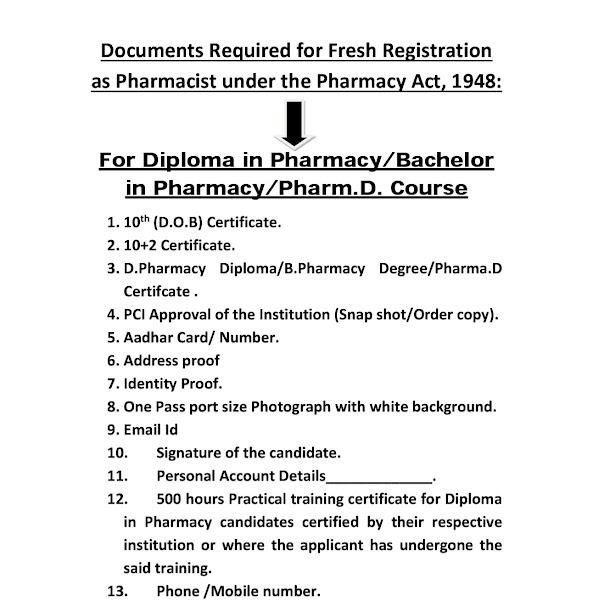What is Web Development?
Website Development is a process for creating a new website or
implementing changes to one already in use, e.g. adding a significant
new section to a live site.
In simple terms, the process represents a framework within which all
activities—from inception to review (and eventual demise, if
necessary)—can take place.
There are 8 steps in the development process. These are:
• Planning: Decide why you want a website and what to create.
• Content: Create a list of the content you want.
• Design: Create a design for displaying the content.
• Construction: Write the code and load up your content.
• Test: Make sure everything works properly.
• Hosting: Choose a domain name & find a place to put your site
on the internet.
• Publicity: Build traffic via publicity the site.
this blog at intervals it to make sure it succeeds.
Of course, Website Development does not happen just for fun—it must
be initiated in some way.
As can be seen above, the development process takes place within the
bounds of Business Goals and User Needs. It is these that initiate and
guide the course of planning, design, content, etc. Until you explore your
goals and users, your website simply has no reason to exist.
As such, the first step for creating your website is to decide why you
want it and who you are making it for.
Before You Begin
Although Website Development encompasses a set of quite specialist
activities, the processes that underlie it are the same as for any other
project.
For example, it needs a team to carry out the work, a timescale to operate
within and a set of resources to sustain it. As such, when before starting
work the following basic elements must be accounted for:
• Project objective, e.g. a new website, a new section of content, a
new online application.
• Project team, i.e. a project leader, a content producer, a designer,
a coder & any other specialist skills.
• Budget: Refer to The Website Manager’s Handbook for insight
on using the concept of Website Scale to plan project budgets.
• Timeframe: Refer to The Website Manager’s Handbook for
insight on using the concept of Website Scale to plan project
timeframes.
• Analysis of project risks, dependencies and assumptions, e.g.
what could go wrong? What contingencies are in place, etc.
• A system for project management & communication, e.g.
weekly meetings, email, etc.
Website Planning
Website Planning is a process for identifying the Business Objectives and
User Needs that drive the Development Cycle.
This is the first step for building a successful website. It allows you to
explore some of the most fundamental issues of site development. For
example:
• Why are we doing this?
• What value will our website produce (from the investment we
are making)?
• Who is our audience?
• What do they want?
Business Goals
Nobody is forcing you to create a website. You do it because you want to.
The hope is that you have a convincing and compelling motive in mind
before you begin.
There are many excellent reasons for developing a website. Some of the
most common include:
• To earn revenue: A website can attract buyers.
• To influence people: Think of the website of Barack Obama in
2008.
• To create cost savings: By putting common information online,
you can reduce the amount of time staff spend answering
phones.
One of the most useful ways to identify your goals is to convene a
workshop of stakeholders who have a strong interest in the site. These
people can then agree the reasons why a website represents good value.
A starting point for such discussions could be the mission of your
organisation itself. For example, if you are a charity and your mission is
“To foster and integrate marginalised communities into society” – a
website could assist this by:
• Demonstrating the value of the work you do.
• Attracting donations from the public.
User Needs
Who do you want to use your website?
What do they want?
Those are the key questions you need to answer about your users.
There is often confusion about who the users of a website are. This
frequently arises because data about online traffic misleads people into
thinking their websites are a success, when in fact they are failing.
For example, your traffic statistics might show that your site attracts
thousands of visitors from many places worldwide (e.g. Africa) and that
they read hundreds of articles on your site, again and again.
This might seem like a success. You could be forgiven for thinking you
are serving your users well.
However, unless these people are members of your target audience, they
must not be counted as users of your site. Their activity is
inconsequential and must be ignored.
This might sound strange, but the reason is very simple.
You are spending limited resources on your website in order to generate
maximum value. As such, you cannot be concerned about everyone –
you must only focus on those users who are most important to you and
steadfastly ignore everyone else.
Successful websites do this. Websites that fail, do the opposite.
As such, before you create a website you must decide exactly who you
are aiming it at.
Your website audience is unlikely to be a homogeneous mass. Most
organisations find they have at least two or three core audiences.
When you know who you are building the site for, you can compare
them to your goals and then decide what content to give them by
researching their needs
Researching User Needs
Without doubt, the best way to establish the needs of a website audience
is to get out and talk to them. This ensures the planned site will reflect
'actual' user preferences—not those you think users want. Some of the
most popular research techniques include:
• Online survey.
• Focus group.
• Examine website feedback.
Based on all the data gathered, you can then create Personas.
A persona is a description of an idealised website visitor that matches the
attributes of the audience being targeted. Personas have been shown to
be of great assistance when gathering information about user needs. This
is because they provide a focal point for discussing requirements.
Plain text
Plain text is the most straightforward of all content to be published on
the web. This is because it can be authored in any word processor (e.g.
Microsoft Word) and viewed in any web browser, whether desktop or
mobile.
Video & audio
Due to the growth in broadband, consumption of video and audio has
mushroomed. However, it can be expensive to produce on a consistent
basis. Due to limited resources, it is often a better idea to spend your
money producing many high quality pages of text, instead of a few
videos that quickly go out-of-date.
Flash
Flash is a format that allows for highly interactive applications, games
and other content to be published online. However, it is also expensive to
produce and is not suitable in all circumstances.
Website Development (extract from The Website Manager’s Handbook)
18
Research by User Interface Engineering suggests that the best use for
Flash remains as a supplementary content format within a standard
HTML-based site. Their recommendations include:
• To illustrate an event that occurs over time, e.g. an interactive
animation that shows how greenhouse gases contribute to Global
Warming.
• To illustrate an event that occurs within a large space, e.g. the
movement of power in a power grid.
• To illustrate the relationships between objects or to clarify
choices, e.g. to show the configuration options on a piece of
machinery.
• To deliver rich media content such as online games.
Portable Document Format (PDF)
The main advantage of PDF is that it preserves the look of original
documents while also keeping filesize to a minimum. However, there is a
lot of evidence that PDFs are disliked by web users . As such, you should
use them sparingly.
Other Content Options
Widgets
An embedded feature of content from another site, e.g. today’s weather
from weather.com.
Mashups
A link between data on your site and some other site, e.g. Google Maps
on LikePlace.ie.
19
Other
Multiple new content options are emerging all the time. Currently, many
of the most popular are ‘hosted’ services, e.g. content about you that is
hosted on other websites. This includes social networks and User
Generated Content sites, such as Facebook, LinkedIn, YouTube and
Twitter. Such services have both advantages and disadvantages, and are
generally very time intensive. As such - as with all other content - the
main consideration is whether you have enough time and people to
manage them adequately?
Now that your inventory is complete, the design of the website can
commence.